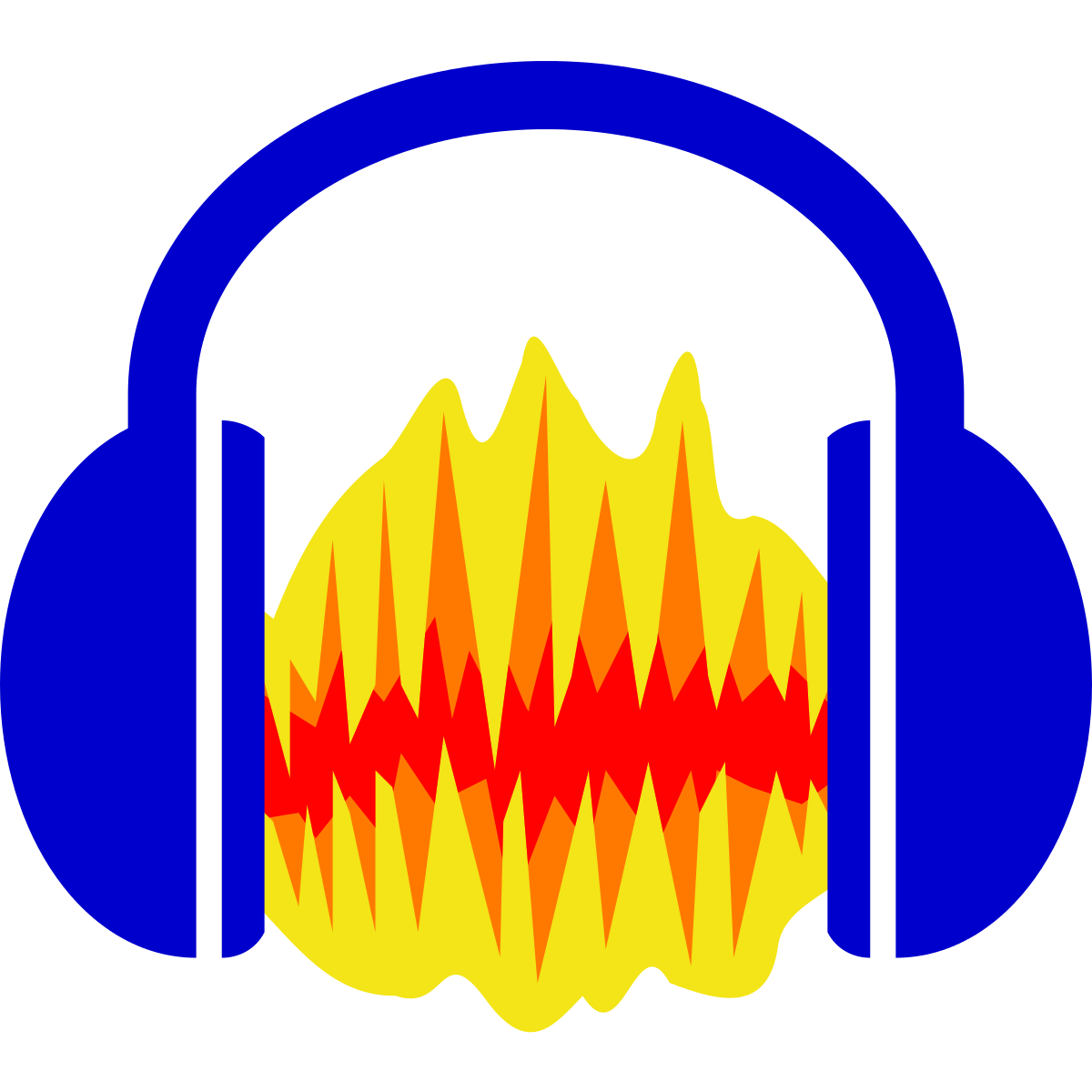Audacity is an audio file editor that allows you to perform various actions with music recordings and audio clips. The program was first released in 2000. In May 2021, the Russian company MuseGroup bought the intellectual property of the Audacity Team project and updated its privacy policy. You can use the link on this page and download the official version of Audacity free.
Audacity program has a large catalog of functions for editing sound files, filters for sound processing. The utility allows you to mix and combine audio tracks and visualize audio. The application supports audio recording with a microphone.
Graphic interface of Audacity utility uses wxWidgets library, MP3 support runs on LAME and libmad encoders, FFmpeg library is used for reading.
The program works on Windows, and Mac OS and Linux operating systems.
The functions of the program are
- file deletion and replacement;
- recording from a microphone and simultaneous playback;
- recording and playback indicators;
- removal of noise from an audio recording;
- spectrum analysis;
- sound alteration;
- saving in different formats.
How to download Audacity
Download the file located on this page. Then open it and wait for the program to fully install. Once the application is installed, start working.
Audacity is translated into many languages and has a localized interface.